
File and attachment shortcuts
Depending on the typing input language that you are using, some shortcuts might not be available.
Search for text in a file or an attachment
Press F
User Guide
Shortcuts
43
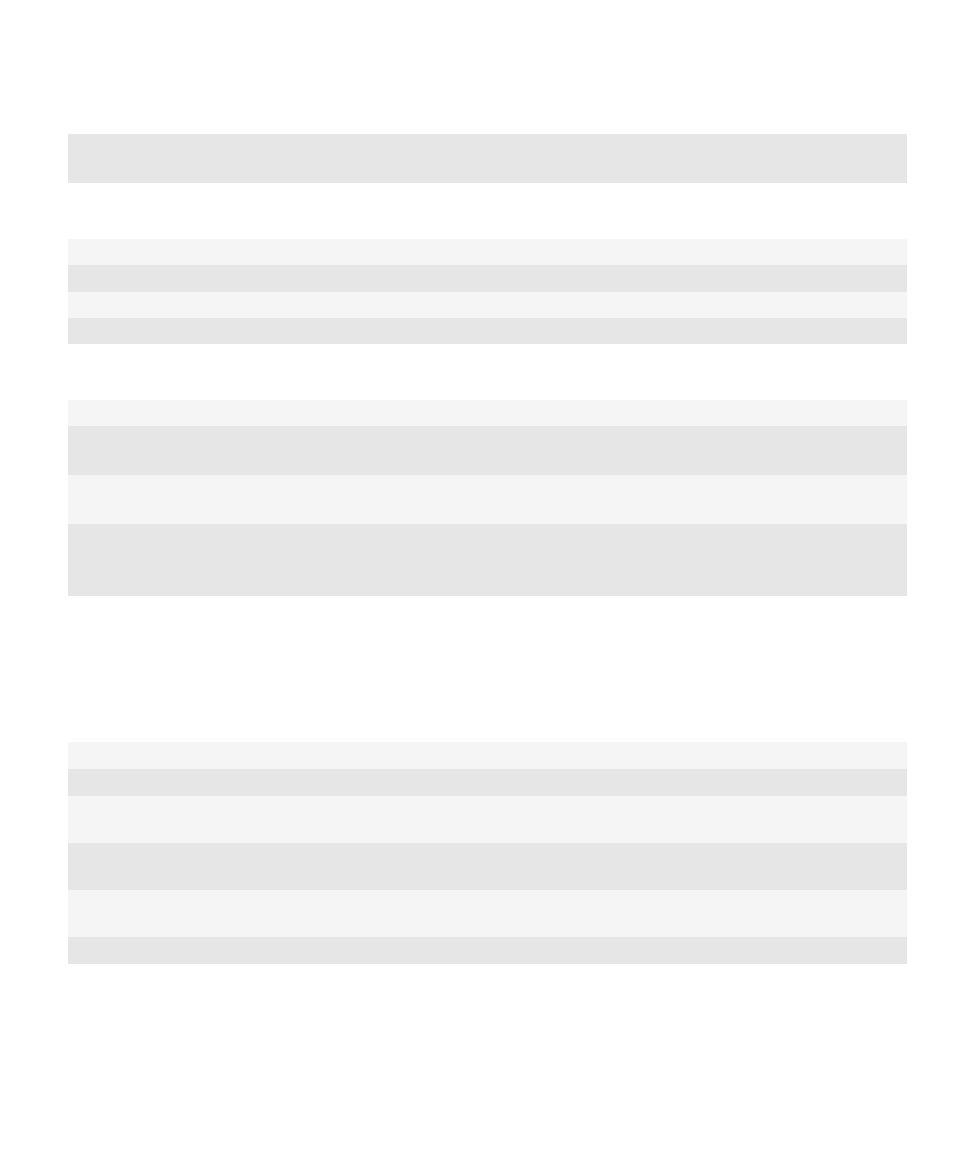
Move to the last cursor position after closing and reopening a
file or an attachment
Press G
In a spreadsheet
Move to a specific cell
Press G
View the content of a cell
Press the Space key
Switch worksheets
Press V. Highlight a worksheet. Press the Enter key.
View or hide columns or rows
Press H
In a presentation
Switch presentation views
Press M
Move to the next slide when viewing a presentation in slide
view
Press N
Move to the previous slide when viewing a presentation in
slide view
Press P
Move to the last cursor position after closing and reopening a
presentation that you were viewing in text view or in text and
slide view
Press G